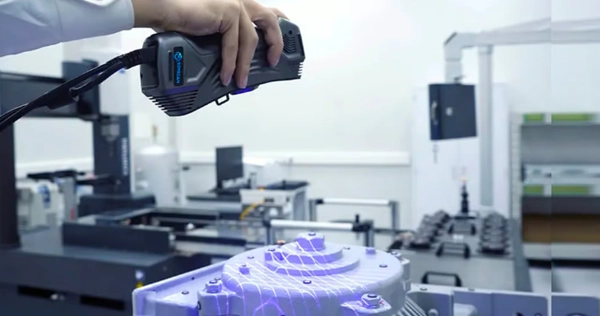重新制作没有原理图或数字设计文件的部件或产品曾经是一项令人望而却步的任务。在3D扫描技术广泛应用之前,逆向工程需要手动测量物体以创建图纸。
如今,一切都发生了变化。经济实惠的3D扫描技术、更易用的软件以及3D打印机使模型、原型以及在许多情况下的最终部件的快速生产成为可能。

什么是逆向工程?
逆向工程是拆解一个物体以了解其工作原理。从实际操作来看,逆向工程需要测量一个物理物体,然后将其重建为一个数字3D模型,这个模型可以用3D打印或其他方式制造出来。
在本文中,我们将逐步指导您如何将一个物理部件转换为最终的数字模型,并展示整个过程中关键的步骤和主要的工具选择。
但首先,让我们来看看今天逆向工程的应用领域。
逆向工程的应用

重新制造已停产的备件和工具是逆向工程的一个显而易见的用途,但它的应用远不止于此。
改进旧部件和产品
许多公司仍然使用几十年前制造的模具生产零件,而原始设计和设计决策随着时间的推移已经丢失。通过数字模型,您可以改进旧部件,使其更坚固或更轻。也许原始设计是在现有复杂的仿真和生成式工程软件出现之前创建的,这些软件可以虚拟测试应力响应并提供基于人工智能的改进。
售后定制
尤其是在汽车行业,为您的新车提供完美适配的产品和配件是一项大生意。为此,制造商需要精确的测量,而3D扫描是最快的方法。您可能不会总是制造这些模型,但3D打印的原型用于适配和装配测试是很常见的。
数字化手工原型
艺术家、设计师和汽车制造商仍然用粘土塑造概念,但一旦样式获得批准,就该开始生产了,从数字模型开始。经过扫描和数字化后,这些模型仍然可以进行修改和应力测试。
产品研究
公司经常对竞争对手的产品进行逆向工程,以了解其制造工艺、发现其优缺点,并从其创新中学习。当然,重新制造产品受版权、商标和知识产权限制的约束。逆向工程还用于调查事件(如车祸),通过3D扫描撞毁的车辆并将数字模型与新车的模型进行比较。
逆向工程的三大步骤
逆向工程过程遵循一个标准的工作流程,具体步骤可能会根据使用的工具和期望的结果有所不同。通常,该过程包括以下步骤:
- 数据采集:有多种方法可以收集尺寸数据。如今最常见的方法是3D扫描,我们将在下文中详细解释。
- 数据处理:从3D扫描仪获得的数据被处理成数字模型。原始3D模型通常需要一些修改,以纠正和完善扫描可能未能正确捕捉的区域。
- 模型构建:在此阶段采取的具体行动取决于逆向工程过程的目标。如果目标只是复制,该部件已准备好制造。如果需要修复或添加内容,则在计算机辅助设计(CAD)软件中对数字模型进行加工。
通过3D扫描获取数据
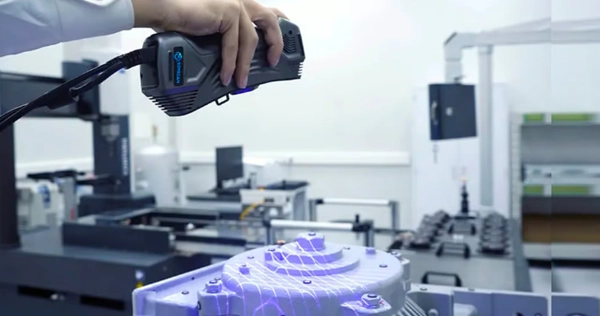
不同类型的3D扫描技术使用不同的方法来捕获数据。它们的规模和成本各异,从手持设备到大型固定系统。每种技术都有其优点和缺点,应根据扫描对象的大小和类型进行选择。
逆向工程通常使用光学3D扫描(利用结构光或激光束)。这些扫描仪通过光和传感器三角测量收集激光反射角度。通过确定扫描仪与物体之间的距离,扫描硬件绘制物体表面并记录点以形成3D扫描。3D扫描可以每秒捕获零件上数百万个点的精确位置,生成大量数据。
这些光学3D扫描仪以其精度而闻名,分辨率可精细到几微米。然而,它们的测量范围可能仅限于几米之内。
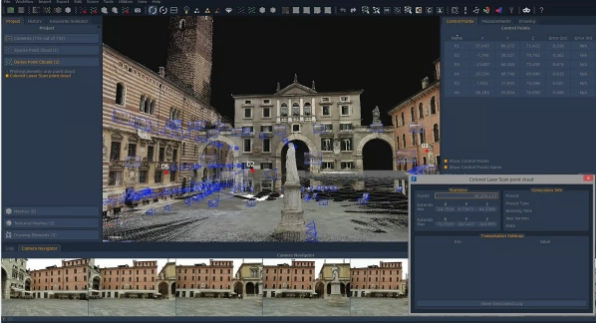
摄影测量是另一种3D扫描技术,通过将从不同角度拍摄的照片拼接在一起生成三维物体。此技术高度依赖于软件,处理数百张图像以生成3D模型。随着智能手机性能的增强,摄影测量变得越来越流行,因为拍照和处理可以直接手动完成。
尽管这种新技术非常适合创建用于在线展示的数字彩色3D模型(如产品图片),但从智能手机应用获得的数据往往不足以用于真正的逆向工程,因为数据可能过于稀疏,或需要在CAD程序中进行更多加工。
逆向工程数据处理

现在您已经根据需求和预算选择了最合适的扫描仪并完成了对象的扫描,接下来该做什么呢?
不幸的是,3D扫描仪仅收集物体的点云数据,并不会直接生成可供制造的数字模型。很多人误以为光学3D扫描仪会输出数字模型,但从扫描数据到可制造模型之间还需要一个软件处理步骤。
流行的CAD程序(如Autodesk的Fusion 360或达索系统的Solidworks)无法直接读取3D扫描仪的原始数据——它们必须先将这些数据转换为CAD系统能够识别和处理的模型。(当然,Solidworks有一个名为ScanTo3D的功能,但它仅限于处理低分辨率3D扫描数据,不适合逆向工程。)让我们来详细分析一下。
点云(扫描数据)的点数越多,模型就越精确。高质量的扫描数据可以在CAD步骤中节省大量时间。低分辨率数据可能只能提供零件的粗略轮廓,基本上需要从头开始重新创建零件。然而,您的应用程序可能并不需要这么多的点。
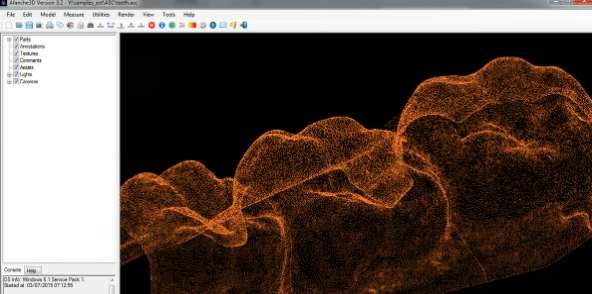
来自密歇根州庞蒂亚克市的3D扫描服务提供商Laser Abilities的所有者Mike Spray表示:“您始终可以通过减少扫描仪软件中的点间距来缩小点云的大小。”
他解释说,扫描仪附带的软件是编辑数据的第一步。一旦点云被简化,扫描软件可以将点云转换为模型,也称为3D网格,该模型由数千甚至数百万个小三角形或其他多边形组成。
软件会使用算法来“解释”点数据,并在许多情况下填补扫描仪未捕获到数据的区域,例如当表面太光滑而干扰扫描仪光线时。这正是软件供应商展示其属性算法强大之处的地方,这些算法和其他“智能”功能旨在修复点云数据中的异常。请查看下面使用Artec 3D扫描仪制造商的Artec Studio软件处理的扫描数据及“清理”后的模型。
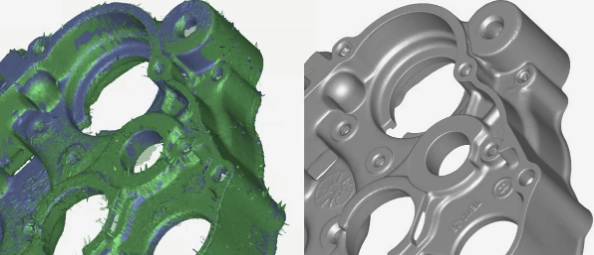
一些3D扫描仪制造商,例如Artec、Evixscan、Faro和Zeiss,开发了与其硬件配套的先进软件。虽然这些软件无法完全取代CAD程序,但在将扫描数据转换为CAD模型方面取得了显著进展。而其他制造商,例如Evatronix,则将解释步骤交给第三方程序,比如流行的Geomagic软件。我们将在下一部分详细介绍这些程序。
Spray补充说:“从一个完整或‘密闭’的网格开始,您可以向不同方向发展。网格可以直接导出为STL文件,以供3D打印机的切片软件使用。虽然网格本身没有实际厚度,但可以在切片器中应用。”从这里,您只需点击“打印”即可创建物体的物理复制品。
这种网格到切片的流程通常用于创建物体的精确物理复制品。例如,您可以使用此方法打印产品,以测试其与其他组件的配合情况。
然而,对于大多数逆向工程项目,还涉及更多步骤,因为扫描的产品可能需要在制造前进行修复或修改。根据数据收集的流畅性或扫描仪的精度,模型可能需要校正、清理、优化甚至一些精细的表面调整。
例如,要制造工具,需要根据制造方法进行修改。“如果您在进行铸造或注塑成型,则需要添加拔模斜度以便零件能够从模具中释放,”Spray说。“因此,您可能需要为零件添加3度或5度的拔模斜度。而您的扫描数据不会包含这些内容。”同样,一些金属3D打印方法需要在制造过程中考虑收缩问题。
将逆向工程目标与软件匹配并非总是简单明了的。通常,扫描仪附带的软件就足够了。有时,使用专门为在扫描仪和CAD程序之间编辑扫描数据而设计的程序,可以在CAD流程中节省大量时间。